In today’s digital world, Progressive Web Apps (PWAs) have become a game-changer for businesses and users alike. They offer the best of both worlds: the performance of a native mobile app and the accessibility of a website. PWAs are known for their speed, offline capabilities, and engaging user experiences. However, to fully realize their potential, PWAs must be optimized—especially when it comes to SEO.
This is where AI comes in. By leveraging artificial intelligence tools, you can ensure that your PWA performs at its peak, ranks high on search engines, and delivers an exceptional experience to your users. In this article, we’ll dive into the process of optimizing PWAs, covering both technical and SEO aspects, and show how AI can help along the way.
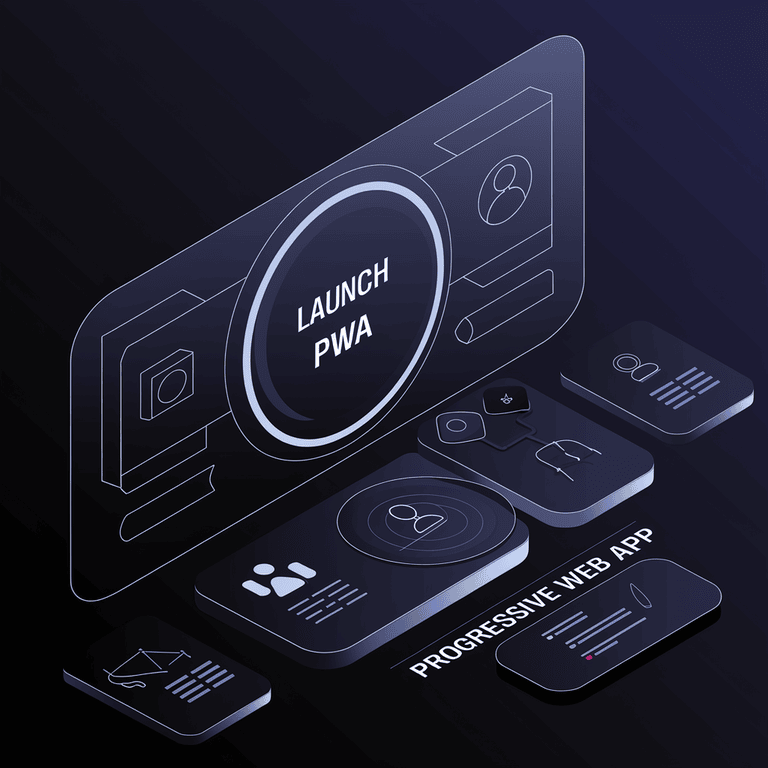
Understanding PWA Optimization
Defining PWA and Its Core Features
Progressive Web Apps are web applications designed to work seamlessly across different devices, offering a user experience comparable to native apps. They are built using standard web technologies like HTML, CSS, and JavaScript, but with advanced features like offline functionality, push notifications, and the ability to be installed on a user’s device.
Key features of PWAs include:
- Responsive design: PWAs adapt to different screen sizes, providing an optimal experience across smartphones, tablets, and desktops.
- Offline capabilities: Users can access the app even without an internet connection, thanks to service workers that cache content.
- Push notifications: PWAs can send real-time updates to users, improving engagement.
- App-like experience: PWAs feel like native mobile apps, with smooth navigation and quick interactions.
The Difference Between Traditional Web Apps and PWAs
Traditional web apps and PWAs may seem similar, but there are crucial differences that set PWAs apart. Unlike traditional web apps, PWAs:
- Work offline using service workers that cache assets, so users can continue interacting with the app even without a network connection.
- Load faster by pre-caching content, making the app accessible almost instantly.
- Get installed on the user’s device and appear like native apps on their home screen.
These features help PWAs stand out in terms of user engagement and overall performance, which is why optimizing them is so important.
Key Benefits of PWAs for Users and Businesses
For users, PWAs provide:
- A faster and more reliable experience, even in low or no network conditions.
- App-like interaction without needing to download anything from app stores.
- The ability to access content offline, making it more convenient.
For businesses, PWAs offer:
- A cost-effective solution by reducing the need for separate native apps for different platforms.
- The ability to engage users more effectively with push notifications and faster load times.
- Improved SEO due to their fast performance, responsive design, and accessibility.
Optimizing a PWA isn’t just about improving performance; it’s about ensuring that it’s found and used by as many people as possible. That’s where SEO optimization comes into play.
Core Principles of PWA Optimization
Performance Improvement Strategies for PWAs
One of the most crucial aspects of PWA optimization is ensuring the app performs well. Here are several ways to enhance your PWA’s performance:
Enhancing Loading Speed
- Users expect fast loading times, especially on mobile. PWAs should load as quickly as possible to prevent users from abandoning them.
- Use lazy loading techniques, where non-critical resources (like images or videos) are loaded only when needed.
- Implement code-splitting, which allows for smaller, more manageable chunks of code to be delivered to the browser.
Reducing Time-to-Interactive (TTI)
- TTI measures the time it takes for a page to become fully interactive. The quicker this happens, the better the user experience.
- Use pre-caching to ensure critical resources are loaded before the user needs them.
- Minimize JavaScript execution time and optimize critical CSS to improve initial render speed.
Lazy Loading for Images and Content
- Images and other heavy assets should only be loaded when they enter the viewport (i.e., when they are visible on the screen).
- This reduces the initial load time and ensures that the app is responsive, even for users with slower internet connections.
Ensuring Seamless Offline Functionality
One of the standout features of PWAs is their ability to function offline. This is possible thanks to service workers, which act as a bridge between the network and the device, caching content and enabling offline use.
Service Workers and Caching Strategies
- Set up caching strategies such as cache-first or network-first to control how content is served to users when they are offline.
- Use background sync to ensure that data is synced with the server once the user is back online.
- Provide fallback content for users when they encounter network issues, so they aren’t met with an error page.
Error Handling and Fallback Content
- Make sure the app gracefully handles network failures by providing fallback content, like a static version of the page or a cached version of the app.
- Use try-catch blocks and other error-handling methods to prevent the app from crashing or showing a blank screen.
Optimizing a PWA’s performance and offline capabilities lays the foundation for a great user experience, which directly impacts SEO. In the next section, we’ll explore how to optimize PWAs specifically for search engines.
Optimizing PWAs for SEO
Why SEO Matters for PWAs
Optimizing your Progressive Web App for SEO is essential if you want it to rank well in search engines and be easily discovered by users. The better your SEO, the higher your chances of being found in search results, which directly influences traffic and user engagement.
Core Web Vitals and Their Role in Ranking
- Google’s Core Web Vitals are essential for SEO, especially for PWAs. These metrics focus on the user experience, measuring things like loading speed, interactivity, and visual stability.
- Key Core Web Vitals include:
- Largest Contentful Paint (LCP): Measures how quickly the largest visible element loads.
- First Input Delay (FID): Measures the time it takes for the app to respond to user interactions.
- Cumulative Layout Shift (CLS): Measures how much the page layout shifts as it loads.
These factors influence how Google ranks websites and PWAs. Improving your Core Web Vitals can significantly boost your search ranking.
Mobile-First Indexing and Responsive Design for PWAs
- Google uses mobile-first indexing, meaning it prioritizes the mobile version of your site when evaluating search rankings. PWAs are perfect for this, as they are built to be responsive and work seamlessly across devices.
- Ensure your PWA is optimized for mobile. Test it on different screen sizes and make sure it adapts to each one. Google rewards PWAs with responsive designs that offer consistent experiences across all devices.
On-Page SEO Strategies for PWAs
On-page SEO refers to all the elements within the PWA itself that can be optimized to improve visibility in search engines. Here are some key strategies:
Title Tags, Meta Descriptions, and Structured Data
- Title tags and meta descriptions should be clear, concise, and keyword-rich. These elements are often the first things users see in search results, so make sure they’re appealing and informative.
- Structured data (using schema markup) helps search engines understand the content of your app. Implement structured data for products, services, events, or articles within your PWA to improve its visibility and richness in search results.
Optimization of Content Delivery for Both Search Engines and Users
- Content should be served quickly and efficiently. Optimize text, images, and videos to load faster, which improves both the user experience and your Core Web Vitals.
- Lazy load images and videos to ensure that only necessary content is loaded initially, keeping load times quick.
- Use semantic HTML tags, such as
<header>,<footer>, and<main>, to help search engines understand the structure and importance of your content.
By focusing on these SEO strategies, you can improve the search ranking of your PWA and make it easier for users to find and interact with it.
Using AI for Advanced PWA SEO
AI-Powered Tools for Performance Monitoring and Optimization
AI can play a significant role in monitoring and improving the performance of your PWA, helping to ensure that it stays optimized for both search engines and users.
Tracking Page Load Times and Analyzing Performance Bottlenecks
- AI-powered tools like Google PageSpeed Insights and Lighthouse can identify performance bottlenecks, such as slow loading times or inefficient code. These tools provide valuable insights that can guide your optimization efforts.
- AI can automatically detect issues like unoptimized images, unused JavaScript, and slow server responses, helping you to address them quickly.
AI-Based Solutions for Optimizing Images and Videos
- AI tools such as ImageKit or Cloudinary can automatically optimize images and videos, reducing their file sizes without compromising quality. This helps your PWA load faster and improves SEO rankings.
- AI can also help serve adaptive images, which adjust the quality based on the user’s device and connection speed.
Implementing AI to Improve User Engagement and Retention
AI can also enhance user engagement, which is important for SEO as well. Google values user experience, and engaging users can lead to longer sessions and higher retention rates.
Personalized Content Recommendations and Push Notifications
- AI can analyze user behavior and preferences to offer personalized content recommendations, keeping users engaged and encouraging them to return to your PWA.
- Push notifications, powered by AI, can remind users to return or alert them about new content or updates, which can lead to higher retention rates.
AI-Enhanced A/B Testing for Better UX/UI Adjustments
- A/B testing powered by AI can help identify which design or content variations lead to the best user engagement.
- AI tools can automatically optimize the user interface (UI) and user experience (UX) to improve performance and satisfaction, which in turn can boost SEO rankings.
By leveraging AI to monitor, optimize, and enhance both performance and user engagement, PWAs can be taken to the next level in terms of SEO and overall effectiveness.

Technical Aspects of PWA Optimization
Service Worker Configuration for Enhanced Performance
Service workers are one of the most powerful tools for optimizing PWAs. They act as a proxy between the app and the network, allowing you to manage caching, background sync, and offline functionality.
Background Sync and Push Notifications
- Service workers can handle background syncing, ensuring that data is sent and received even when the user isn’t actively using the app. This improves the app’s reliability and user experience.
- Implementing push notifications with service workers can re-engage users and encourage them to return to your PWA.
Pre-Caching and Runtime Caching Strategies
- Pre-caching allows the app to load instantly, even when the user is offline, by storing essential files in advance.
- Runtime caching ensures that frequently accessed resources, like images or content, are cached during the app’s operation, reducing loading times.
App Shell Architecture and Its Impact on SEO
The App Shell Architecture is a design pattern used in PWAs where the basic UI shell (like the navigation bar, header, and footer) is loaded first, followed by the content.
- This approach allows for fast loading of the app and ensures that the core structure is available even before the content is fully loaded.
- From an SEO perspective, using App Shell Architecture ensures that important elements of your app, like navigation and links, are available to search engines right away. This can improve indexability and crawlability for search engines, which helps your app rank higher.
Best Practices for PWA Optimization
Ensuring Accessibility and Usability for All Users
Ensuring that your PWA is accessible to everyone, including those with disabilities, is critical. Accessibility is not just about complying with regulations; it’s about making sure all users can have a positive experience with your app.
- Mobile Optimization Tips and Considerations
- Since PWAs are often used on mobile devices, mobile optimization is a must. Test your PWA across a wide range of devices and screen sizes to ensure it functions smoothly on all of them.
- Touch-friendly design: Buttons, forms, and other interactive elements should be large enough for users to tap easily. This ensures that users with varying levels of dexterity can interact with your app without difficulty.
- Using AI to Audit and Improve Accessibility
- Tools like axe and Lighthouse can help identify accessibility issues, such as poor contrast or missing alt text for images. AI-powered solutions can automatically suggest fixes and help you ensure that your PWA complies with accessibility guidelines like WCAG (Web Content Accessibility Guidelines).
- Implement features like voice navigation and screen reader compatibility to make your app accessible to users with visual impairments.
By making your PWA accessible, you not only broaden your audience but also improve user experience, which can lead to higher retention and better SEO performance.
Security and HTTPS Protocols for PWAs
Security is a top priority for PWAs, especially since they often handle sensitive user data. Google has also made it clear that sites served over HTTPS (the secure version of HTTP) are favored in search rankings.
Implementing Strict Security Practices with SSL Certificates
- PWAs must be served over HTTPS to ensure that all data exchanged between the user and the server is encrypted and secure. This protects both user information and your app from potential cyber threats.
- Ensure your SSL certificates are up to date and properly configured. Without HTTPS, users will be warned that the site is not secure, which can drive them away.
AI Tools for Detecting Vulnerabilities and Ensuring Safe Browsing
- AI-based security tools can scan your PWA for vulnerabilities and potential threats. These tools can detect issues like weak encryption, unsecured APIs, and other security flaws before they become problems.
- Implementing AI-powered firewalls can also help detect and block malicious activity in real-time, protecting both your users and your PWA from cyberattacks.
Maintaining high levels of security not only improves your users’ trust but also boosts SEO, as Google rewards secure websites with higher rankings.
Breaking It All Down
Optimizing your Progressive Web App (PWA) is essential for both user satisfaction and SEO. By focusing on performance, offline capabilities, and mobile-first design, you ensure that your app delivers a fast, seamless experience. But it doesn’t stop there—SEO plays a pivotal role in making sure your PWA is discoverable by users.
Using artificial intelligence (AI) can further enhance your PWA optimization efforts, from performance monitoring and image optimization to personalized user experiences and advanced SEO techniques. AI tools make it easier to spot problems, make improvements, and track progress without spending excessive time manually reviewing data.
Finally, always keep accessibility, security, and usability in mind. A secure, accessible, and user-friendly PWA will not only provide a better experience for your users but also improve your chances of ranking higher in search results.
By following these best practices, you’ll be well on your way to optimizing your PWA for better performance, SEO, and user engagement.
Frequently Asked Questions
What is the main difference between a traditional web app and a PWA?
A traditional web app requires a constant internet connection to function, while a PWA can work offline using cached data. PWAs also load faster, provide an app-like experience, and can be installed on users’ devices, unlike traditional web apps.
How can I check if my PWA is optimized for SEO?
To check if your PWA is optimized for SEO, you can use tools like Google’s PageSpeed Insights and Lighthouse. These tools will analyze your app’s performance, accessibility, and SEO to provide actionable suggestions. They also measure Core Web Vitals, which are essential for ranking in search engines.
How can AI improve the user experience of my PWA?
AI can enhance user experience by analyzing behavior patterns and offering personalized content, which keeps users engaged. It can also be used to optimize loading times, suggest push notifications, and provide A/B testing for UI/UX improvements, leading to better performance and user retention.
Do PWAs need to be submitted to app stores?
No, PWAs don’t need to be submitted to app stores. They are accessible directly through the web, and users can install them on their devices without going through a traditional app store. This eliminates the need for approval processes and allows for quicker updates and easier distribution.
What are the best caching strategies for PWAs?
Some of the best caching strategies include:
- Cache-first: Prioritize serving cached content for fast loading times, especially when the user is offline.
- Network-first: Fetch content from the network if possible, but fall back to cached content when the network is unavailable.
- Pre-caching: Load essential resources upfront to ensure the app is ready to use as soon as possible.
How does mobile-first indexing impact my PWA?
Mobile-first indexing means Google primarily uses the mobile version of a website or app for ranking purposes. PWAs are designed to work seamlessly on mobile devices, so they are naturally optimized for this. Ensuring your PWA is mobile-friendly can give it an edge in search rankings.
What is the role of service workers in a PWA?
Service workers act as intermediaries between the user’s device and the internet. They enable key features like offline functionality, caching, background syncing, and push notifications. Service workers enhance PWA performance by allowing resources to be stored locally and accessed even without an internet connection.
Can AI help in optimizing images and videos for PWAs?
Yes, AI can significantly optimize images and videos by automatically reducing file sizes without compromising quality. AI tools can also ensure images are served in the best format for each device, improving both load times and user experience.
Is it possible to add push notifications to a PWA?
Yes, push notifications are one of the key features of PWAs. They can be sent to users even when they are not actively using the app, helping to re-engage them and provide real-time updates. Push notifications can be configured using service workers.
How important is security for PWAs, and how can it affect SEO?
Security is very important for PWAs because they handle user data, and Google gives preference to secure websites (those served over HTTPS). PWAs without HTTPS will be marked as “Not Secure,” which can harm your SEO and deter users. Implementing strong security practices ensures trust and improves search rankings.
What are Core Web Vitals, and why should I focus on them?
Core Web Vitals are user-centered metrics that measure the performance of a webpage. They focus on loading speed, interactivity, and visual stability. Google uses these metrics as part of their ranking criteria, so optimizing for Core Web Vitals can help improve your PWA’s search visibility.
What are the best practices for making a PWA accessible?
To ensure your PWA is accessible:
- Use clear and consistent navigation and text.
- Ensure all images have alt text for screen readers.
- Test with screen readers and other assistive technologies.
- Provide alternatives for content (e.g., subtitles for videos).
- Make interactive elements large enough for easy tapping.
How does AI contribute to SEO for PWAs?
AI can enhance PWA SEO by offering insights into performance bottlenecks, providing automated suggestions for image optimization, and analyzing user data for personalized experiences. AI-driven tools can also assist with content analysis, helping to ensure that your app is optimized for both users and search engines.
Offsite Resources For You
Web.dev – Google’s resource hub for modern web development best practices, including in-depth guides on PWAs and Core Web Vitals.
Google PageSpeed Insights – An essential tool for analyzing website and PWA performance, offering recommendations to improve load speeds and usability.
Schema.org – The official site for structured data guidelines, helping developers implement schema markup to improve search visibility.
Cloudinary – A cloud-based image and video optimization service that can enhance PWA performance with AI-driven media management.
Mozilla Developer Network (MDN) – A valuable reference for web developers, providing detailed documentation on PWA technologies like service workers and caching strategies.
Smashing Magazine – A leading publication on web design and development, featuring expert articles on PWA optimization and SEO strategies.
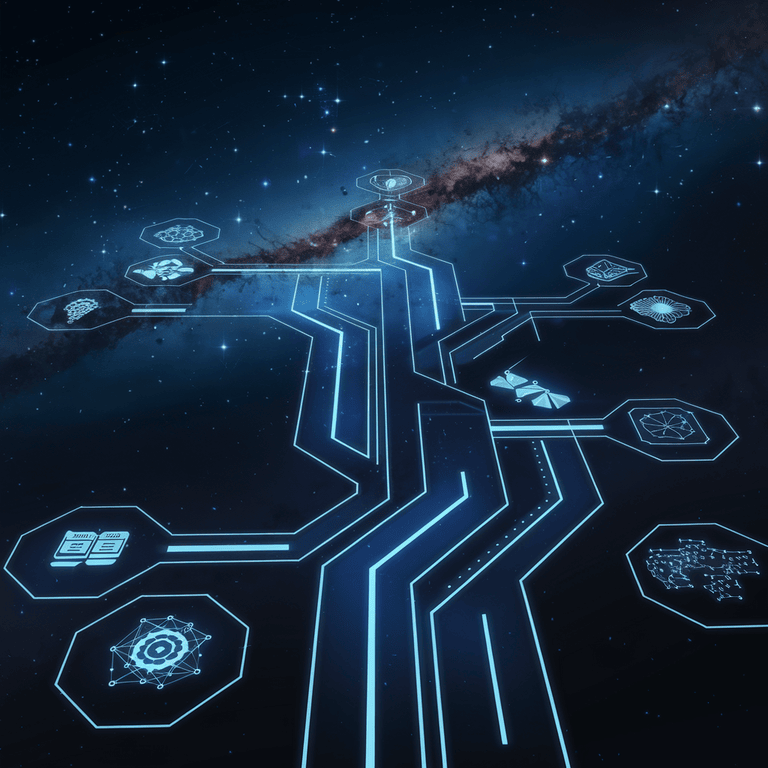
What's Next?
A quick reminder to all small business owners: The SEO tips on this page were provided by our co-founder, Matt LaClear. With over 13,277 SEO campaigns under his belt since 2009, Matt brings a wealth of experience and proven strategies to help your business succeed online.
Don’t miss out on his special offer – take advantage of a free custom SEO strategy call. This is a great opportunity to get personalized insights and actionable steps for improving your SEO and growing your business. Reach out today and see how Matt’s expertise can make a difference for you.

