SEO audits are crucial to maintaining and improving a website’s search engine ranking. They evaluate various aspects of a website, from technical SEO to on-page content, to ensure everything is optimized for search engines. A traditional SEO audit is typically a manual process, which can be time-consuming and labor-intensive. However, with the advancement of technology, automated SEO audits have become a popular tool for website owners and digital marketers.
Automated SEO audits use specialized software to scan a website, identify potential issues, and generate detailed reports. These tools can quickly analyze vast amounts of data, making them more efficient and cost-effective than manual audits. Whether a small business owner or an experienced SEO professional, automated SEO audits can save you time, improve your website’s performance, and ultimately help you achieve better search engine rankings.

What is an Automated SEO Audit?
Explanation of Automation in SEO Audits
An automated SEO audit is a tool that uses software to scan a website and assess its SEO health. Unlike manual audits, which require human input to examine and analyze various aspects of a website, automated audits use algorithms to crawl a site, identify issues, and generate reports. These audits can explore multiple SEO factors, including technical issues, content quality, and backlink health, providing a comprehensive overview of a site’s performance.
Automation allows these audits to run continuously, meaning website owners and marketers can monitor their site’s health regularly without dedicating significant time and resources to the process. The result is a faster, more efficient way to identify SEO issues and implement improvements.
Difference Between Manual and Automated SEO Audits
While both manual and automated SEO audits aim to identify issues that could hinder a website’s performance, there are key differences between the two:
- Manual SEO Audit: Requires a human to review the website, check for issues, and create a report based on their findings. This process is more time-consuming and requires expertise in SEO.
- Automated SEO Audit: This software automatically scans a website, analyzes various factors, and generates a report. These audits are faster and can be run more frequently, providing real-time insights into a website’s SEO health.
Key Features of Automated SEO Audit Tools
Automated SEO audit tools typically include the following features:
- Website Health Check: These tools scan the website for errors like broken links, slow loading times, and mobile-friendliness issues.
- Content and Keyword Analysis: They assess how well your content is optimized, checking for keyword usage, content quality, and optimization opportunities.
- Backlink Audit: Tools evaluate the quality and quantity of backlinks pointing to your site, which is a key factor in search engine ranking.
- SEO Reporting: These tools generate detailed reports with insights on the issues found and actionable recommendations for improvement.
How Automated SEO Audits Save Time and Resources
Automated SEO audits save both time and resources by eliminating the need for manual checking and evaluation of every page on a website. Instead of spending hours or days reviewing each SEO element by hand, automated tools can scan large websites in a fraction of the time. This allows businesses to focus on implementing SEO strategies rather than spending time on the audit process itself. Additionally, because these tools run automatically, they provide continuous monitoring, helping website owners always stay on top of their site’s SEO health.
Benefits of Using Automated SEO Audits
Automated SEO audits offer numerous benefits, making them an essential tool for website owners and digital marketers. Below are some of the key advantages:
Time Efficiency and Faster Results
One of the most significant benefits of automated SEO audits is the speed at which they can complete a scan. Traditional SEO audits require considerable time and effort, as each website element must be checked manually. Automated audits, on the other hand, can scan a website in minutes or hours, depending on its size. This allows businesses to get a quick overview of their SEO health and prioritize fixes without delay.
Comprehensive Analysis of Technical SEO Issues
Technical SEO issues can be challenging to detect without the right tools. Automated SEO audits scan for common technical problems such as broken links, missing alt text, slow page speeds, and mobile-friendliness issues. By identifying these issues early on, businesses can avoid search engine penalties and ensure a smooth user experience for visitors.
Cost-Effectiveness for Small and Medium-Sized Businesses
Manual SEO audits can be cost-prohibitive for small and medium-sized businesses. Automated SEO audits offer a more affordable alternative, allowing firms to access in-depth SEO insights without hiring a dedicated SEO expert. Many audit tools offer scalable pricing, making them accessible to businesses of all sizes.
Ability to Run Frequent Audits and Monitor SEO Performance
Another key benefit of automated SEO audits is the ability to run audits as frequently as needed. This continuous monitoring helps website owners stay on top of SEO performance and address issues as soon as they arise. Businesses can regularly scan a website to ensure their SEO efforts are consistently optimized and avoid potential problems.
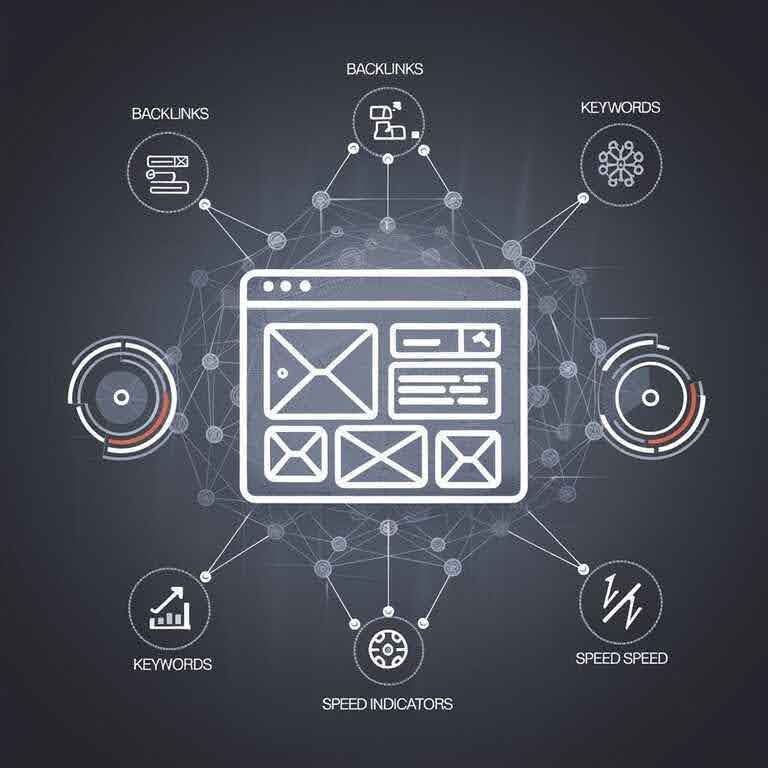
Key Components of an Automated SEO Audit
Automated SEO audits provide a deep dive into several key areas of your website. These components are essential for identifying problems that could hurt your website’s performance on search engines. Let’s take a closer look at what these audits check for.
Website Health Check and Technical Analysis
A website health check is the backbone of an SEO audit. It scans for common technical issues that could affect your site’s ranking. Automated SEO tools quickly identify these problems so you can fix them quickly.
Site Speed and Performance Analysis
Site speed is critical for both user experience and SEO. Slow-loading pages can hurt your rankings and frustrate visitors. Automated tools will test how fast your pages load and point out areas for improvement, such as large image sizes or excessive JavaScript.
Mobile Optimization Audit
Mobile optimization is essential as more people browse the web on their phones. Automated tools check if your site is mobile-friendly. They assess whether it adjusts well to different screen sizes and whether buttons, images, and text display correctly on mobile devices.
Crawlability and Indexing Checks
Search engines must crawl and index your pages to show them in search results. If they can’t access your content, your site won’t rank. Automated audits check for issues like blocked pages, robots.txt errors, and any technical barriers that may prevent search engines from crawling your site.
On-Page SEO Audit
An on-page SEO audit focuses on the elements within your site that impact its search engine ranking. These elements include content, internal linking, and HTML tags.
Content Quality and Keyword Optimization
Search engines rank content based on relevance and quality. Automated SEO audits scan your content to see if it’s well-written and optimized for your target keywords. They can highlight keyword overuse (keyword stuffing) or underuse (missing important terms), ensuring your content is optimized without compromising readability.
Internal Linking Structure
Internal links help spread link equity across your website. Automated tools analyze your internal linking structure, checking if you’re linking relevant pages. They ensure your website’s hierarchy is logical and visitors (and search engines) can easily navigate from page to page.
Meta Tags and Headings Analysis
Meta tags, such as title tags and meta descriptions, are significant in how search engines understand your pages. Automated audits check these tags for missing or duplicate elements. Similarly, heading tags (H1, H2, H3) should be structured to organize your content. The audit ensures these tags are being used correctly.
Off-Page SEO Audit
Off-page SEO audits focus on external factors, such as backlinks and social signals, that influence a website’s credibility and rankings.
Backlink Quality and Quantity
Backlinks from reputable sites are crucial for SEO success. Automated tools analyze your backlink profile to check for the number and quality of links pointing to your site. They can identify toxic links that might hurt your rankings or highlight missed opportunities for gaining valuable backlinks.
Social Signals and External Factors
Search engines consider social signals when ranking websites. Automated audits assess your social media presence and determine whether your content is being shared across platforms. They can also flag issues like poor brand visibility or weak external linking.
How Automated SEO Audits Work
Automated SEO audits run on robust algorithms that crawl and analyze your website for various SEO issues. Let’s break down the process.
How Automated Tools Crawl Your Website
When you run an automated SEO audit, the tool starts by crawling your website. This is similar to how search engines like Google crawl the web. The audit tool will visit every page on your site, following links and checking for any issues.
Data Collection Methods and How Reports Are Generated
As the tool crawls your site, it collects data about different SEO factors, like site speed, content quality, and backlinks. Once the crawl is complete, the tool generates a detailed report. This report will include insights into your site’s health and specific issues that need attention. Some tools even provide recommendations for fixing these issues.
Understanding the Algorithm Behind Automated Audits
The algorithms behind automated SEO audits are designed to mimic the process search engines use to evaluate websites. They consider a wide range of factors—both technical and content-related. These algorithms have been fine-tuned to provide accurate, reliable results that reflect what search engines look for.
Reporting and Interpreting Audit Results
Once the audit is complete, the tool will provide a report that outlines all identified issues. These reports are typically divided into categories, such as:
- Technical issues (e.g., broken links, slow page load)
- On-page matters (e.g., keyword optimization, meta tags)
- Off-page issues (e.g., backlink profile, social media signals)
The reports will often include scores or ratings for each section, which help you understand how severe the issue is. Many tools also provide step-by-step instructions for resolving each problem.

Popular Tools for Automated SEO Audits
Several automated SEO audit tools are available that cater to different needs and budgets. These tools can provide an in-depth analysis of your website’s SEO health, helping you pinpoint problems and improve your rankings. Let’s take a look at some of the most popular ones.
Overview of Leading Automated SEO Audit Tools
The tools below are widely recognized for their efficiency and user-friendly features. Each offers unique functionalities and pricing options, so you can choose the one that best suits your needs.
Tool 1: SEMrush
Features
- Comprehensive Site Audit: Scans your site for over 130 SEO issues, from crawlability to on-page SEO.
- Keyword Research: Provides insights into your target keywords and how well your site performs.
- Backlink Analysis: Check the quality of your backlinks to help you spot toxic ones.
- Competitor Analysis: This allows you to compare your site’s performance.
Benefits
- Detailed audit reports with actionable recommendations.
- Regular updates on your site’s performance.
- Extensive keyword tracking to refine your SEO strategy.
Pricing
- Starts at $129.95/month.
Tool 2: Ahrefs
Features
- Site Explorer: Provides a detailed look at your site’s organic traffic and backlink profile.
- Content Audit: Identifies pages that need improvement and evaluates their performance.
- Broken Link Checker: Find broken links that can harm your SEO.
Benefits
- Easy-to-understand reports with valuable insights.
- Extensive database of backlinks, ensuring comprehensive analysis.
- User-friendly interface with plenty of tutorials and guides.
Pricing
- Starts at $99/month.
Tool 3: Moz Pro
Features
- Site Crawl: Identifies on-page and technical SEO issues.
- Link Explorer: Provides backlink analysis and link-building opportunities.
- Rank Tracking: Tracks keyword rankings and SEO performance over time.
Benefits
- Comprehensive analysis with a focus on both on-page and off-page SEO.
- Regular audits to keep your site optimized.
- Provides recommendations to fix technical issues.
Pricing
- Starts at $99/month.
How to Choose the Best Tool for Your Business
When selecting an automated SEO audit tool, consider the following factors:
- Budget: Choose a tool that fits your budget. Many tools offer tiered pricing plans, so you can scale as your business grows.
- Features: Look for a tool that offers the features you need, such as backlink analysis, keyword tracking, or mobile optimization checks.
- Ease of Use: Choose a tool that’s easy to navigate, even if you don’t have extensive SEO knowledge.
- Support: Check if the tool offers customer support or educational resources to help you make the most of the software.
Here’s a simple comparison table to help you evaluate the tools:
Feature | SEMrush | Ahrefs | Moz Pro |
Site Audit | ✔️ Comprehensive | ✔️ Comprehensive | ✔️ Comprehensive |
Keyword Research | ✔️ Detailed | ✔️ Basic | ✔️ Advanced |
Backlink Analysis | ✔️ Extensive | ✔️ Large Database | ✔️ Solid |
Pricing | Starts at $129.95/month | Starts at $99/month | Starts at $99/month |
Standard SEO Issues Detected by Automated SEO Audits
Automated SEO audits help identify various SEO issues that could affect your website’s performance. Let’s explore some of the most common problems these tools can detect.
Technical SEO Errors
Technical SEO refers to the behind-the-scenes elements that impact your website’s visibility and functionality. Common technical issues that automated audits can detect include:
- Broken Links and 404 Errors: Links that lead to pages that no longer exist can hurt your SEO. Automated tools identify these fractured links so you can fix or remove them.
- Duplicate Content Issues: Having duplicate content on your site can confuse search engines and hurt your rankings. Automated tools can spot duplicate pages and content.
- Missing Alt Text and Image Optimization: Search engines can’t “see” images and rely on alt text to understand them. If your images lack alt text or are poorly optimized, it can affect your rankings. Automated audits flag these issues.
Content and Keyword Issues
Content quality and keyword optimization play a significant role in SEO. Automated audits can highlight the following:
- Thin or Poor-Quality Content: Pages with little content or content lacking user value can hurt your rankings. Automated audits check for thin content and recommend improvements.
- Keyword Stuffing: Overusing keywords to rank higher can lead to penalties from search engines. These tools detect keyword stuffing and suggest more natural ways to integrate keywords.
- Meta Descriptions and Title Tag Problems: These elements help search engines understand the content of your page. If they’re missing, too short, or duplicate, automated tools will highlight them for correction.
User Experience and Mobile Optimization
A good user experience is essential for SEO, and mobile optimization is a critical part of that. Automated tools detect:
- Mobile-Unfriendly Design Elements: If your website is responsive on mobile devices, it can help your rankings. Automated tools check for mobile-friendly issues and suggest fixes.
- Slow Page Load Speeds: Page load time is key to user satisfaction and search rankings. Automated tools analyze your site’s speed and recommend ways to improve it.
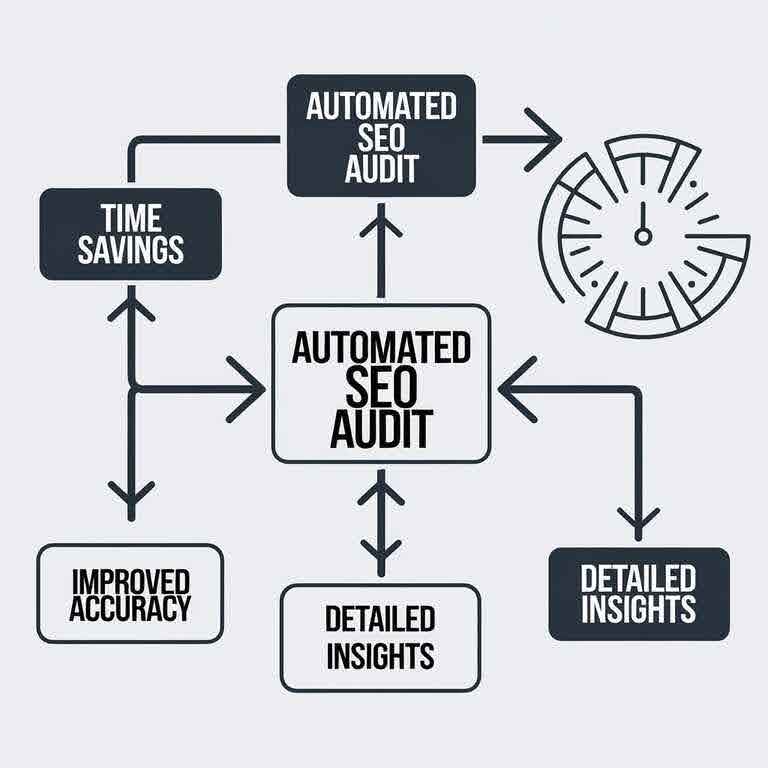
Benefits of Using Automated SEO Audits
Automated SEO audits offer many advantages that can streamline your SEO efforts and help you stay ahead of your competition. Let’s explore the key benefits of using these tools.
Time Efficiency
Performing a full SEO audit manually can take hours, even days, depending on the size of your website. Automated SEO audits save you a lot of time. Once the tool is set up, it scans your website and provides a detailed report in just a few minutes. You can return to running your business while the audit does the heavy lifting.
- Faster results: Automated audits are completed in minutes, not days.
- No need for manual checks: Let the tool handle the tedious work.
- More time for strategy: Focus on improving your site based on the audit findings.
Accuracy and Consistency
Automated SEO audits are built on algorithms designed to identify issues with precision. Unlike manual audits, which can overlook details or be influenced by human error, computerized tools consistently check your website against the same set of rules every time.
- No human error: The audit tool follows precise guidelines to spot issues.
- Reliable results: You’ll get the same audit results whether you run the tool once or a thousand times.
- Up-to-date data: Many tools update their databases regularly to reflect the latest SEO trends.
Continuous Monitoring and Regular Reports
SEO isn’t a one-time task. Search engines constantly change their algorithms, and your site might encounter new issues over time. With automated SEO audits, you can monitor your site’s health regularly, ensuring you get everything.
- Regular scans: Schedule audits to run at regular intervals.
- Catch issues early: Automated audits can alert you to problems before they affect your rankings.
- Progress tracking: See how your website’s SEO health improves over time.
Actionable Insights
Automated tools don’t just point out problems; they often provide actionable suggestions for fixing them. This makes it easier to take the proper steps to improve your site’s SEO without needing expert knowledge.
- Clear recommendations: Get step-by-step advice for solving issues.
- Focus on priorities: Tools often prioritize problems based on their impact on your site’s performance.
- Easy to follow: Recommendations are usually written in simple language, so even beginners can understand them.
How to Interpret and Act on Automated SEO Audit Results
Once the automated audit is complete, you’ll have a report packed with insights. However, understanding the findings and how to act on them is just as important as the audit itself. Let’s break down how to interpret the results and make improvements.
Reading the Audit Report
Most automated audit tools provide a well-organized report with color-coded issues. Here’s how to interpret the main sections of an audit report:
- Critical issues: These significant problems, like broken links or poor site speed, could significantly harm your SEO performance. They should be addressed first.
- Moderate issues are significant but less urgent than critical ones. Examples are missing alt text for images or duplicate meta descriptions.
- Minor issues are low-priority issues, such as missing internal links or unoptimized title tags. They are often easy to fix and can be done after the critical and moderate issues are resolved.
Many tools will also provide a severity score for each problem. The higher the score, the more urgent it is to fix.
Prioritizing Issues Based on Impact
Once you understand the issues, it’s time to prioritize them. Focus on fixing the problems that will most impact your SEO.
- Fix technical errors: Resolve crawl issues, site speed, and mobile optimization problems.
- Improve content: Next, address issues like duplicate content, keyword optimization, and thin content.
- Work on user experience: Finally, improve elements like navigation, internal linking, and design for mobile devices.
Implementing Changes Based on Recommendations
Most automated SEO audit tools don’t just identify problems—they offer solutions. For example:
- Broken links: The tool may show you which links are broken and provide alternative pages to link to.
- Site speed might suggest compressing images or minifying CSS and JavaScript files.
- Missing alt text: The audit might recommend adding descriptive alt text to each image on your site.
These recommendations are actionable and can typically be implemented directly or with minimal guidance.

Best Practices for Maximizing the Impact of Automated SEO Audits
Automated SEO audits are a great tool, but you must follow some best practices to get the most out of them. These practices will help you monitor your website’s SEO performance and ensure that you’re continually improving.
Run Audits Regularly
SEO is an ongoing process. The more regularly you audit your site, the more issues you can catch early. Depending on how often you update your content, you can set up automatic scans monthly or quarterly.
- Monthly audits: Great for sites that make frequent changes or post new content regularly.
- Quarterly audits: Ideal for sites that update less often but still want to ensure optimal performance.
Follow a Structured Plan
After each audit:
- Create a plan of action based on the findings.
- Please start with the highest-priority issues and tackle them one by one.
- Use the audit tool’s recommendations as a guide to make changes systematically.
- Set clear goals: Understand what you want to achieve with each audit, whether improving page speed or fixing broken links.
- Stay organized: Keep track of changes you’ve made and monitor the improvements after each audit.
Use Audit Results to Improve Your Content Strategy
Automated audits often highlight gaps in your content strategy. For example, they might point out keywords or underperforming pages that must be added. Use this information to refine your content strategy and create high-quality content that resonates with your audience.
- Keyword gaps: Look for new opportunities to target keywords you need to optimize.
- Content improvement: Review pages that need more content or better optimization and update them accordingly.
Combine Manual Efforts with Automation
While automated audits are robust, tools might need to be aware of some things, like the user experience or unique content problems. Combining automated audits with manual efforts is essential to catching these issues.
- Manual checks: Regularly review your content and website design to ensure everything aligns with your brand.
- Use insights for improvement: Apply the insights from automated audits to inform your manual content improvements.
Challenges and Limitations of Automated SEO Audits
While automated SEO audits are beneficial, they could be better. Understanding their limitations will help you use these tools more effectively. Let’s dive into some common challenges you might face.
Over-Reliance on Automation
Automated tools are convenient, but they can’t replace human judgment. They’re excellent at identifying technical issues but may overlook context or nuances that only a person can catch.
- Lack of context: Tools may flag intentional issues, such as a no-index tag on a page you don’t want to be indexed.
- Generic advice: Automated recommendations can be broad and may not account for your specific goals or audience.
How to Address This
- Review audit results manually to ensure flagged issues are genuine problems.
- Combine automated insights with expert analysis for a balanced approach.
Limited Analysis of User Experience
SEO isn’t just about technical fixes; user experience plays a huge role in rankings. Automated audits struggle to measure subjective elements like ease of navigation or how engaging your content feels.
- Navigation: Tools can’t evaluate if your site is intuitive to navigate.
- Visual design: They won’t flag outdated or cluttered layouts that might frustrate users.
How to Address This
- Conduct user testing to identify areas where visitors might struggle.
- Pair automated audits with usability tests for a holistic website evaluation.
Misinterpretation of Data
Sometimes, automated tools can misread or misclassify information on your site. This might result in false positives or missed issues.
- False positives: The tool flags an issue that doesn’t exist, like a URL incorrectly labeled as broken.
- Missed nuances: The tool might need to understand complex problems, such as schema markup errors entirely.
How to Address This
- Cross-check flagged issues with another tool to verify accuracy.
- Consult with an SEO specialist if the results seem unclear or inconsistent.
Dependency on Tool Updates
SEO is constantly evolving. Automated tools need regular updates to keep up with algorithm changes. If the tool is updated frequently, it might give updated advice.
- Outdated insights: Older tools may not reflect recent ranking factors.
- Inconsistent results: Results might vary depending on the tool’s update schedule.
How to Address This
- Use tools with a proven track record of frequent updates.
- Stay informed about SEO trends to verify the tool’s recommendations.

Choosing the Right Automated SEO Audit Tool
Selecting the best tool for your needs can feel overwhelming. With so many options available, it’s essential to consider your goals and budget. Let’s explore what to look for in an SEO audit tool.
Key Features to Look For
Different tools come with unique features. Here are the most critical ones to consider:
- Comprehensive audits: The tool should cover all essential aspects of SEO, including technical, on-page, and off-page elements.
- Customizable reports: Look for tools that allow you to tailor reports to your specific needs.
Regular updates: Choose a tool that stays current with algorithm changes.
Feature | Importance | Example Tools |
Technical SEO Analysis | High | Screaming Frog, SEMrush |
On-Page Optimization | High | Ahrefs, Moz Pro |
Backlink Analysis | Medium | Ahrefs, Majestic |
User-Friendly Interface | High | Sitechecker, SE Ranking |
Popular Automated SEO Audit Tools
Here are some popular tools to consider:
- SEMrush
- All-in-one SEO platform with robust audit capabilities.
- Best for: Comprehensive audits and competitor analysis.
- Screaming Frog
- Focused on technical SEO with in-depth crawling features.
- Best for: Large websites with complex structures.
- Ahrefs
- Excellent for backlink analysis and content insights.
- Best for: Off-page SEO strategies.
- Sitechecker
- Simple and user-friendly with actionable recommendations.
- Best for: Small businesses and beginners.
Factors to Consider When Choosing
When selecting a tool, think about your specific needs:
- Budget: Free tools like Google Search Console are great for small budgets, but premium tools offer more features.
- Business goals: Choose a tool aligned with your primary focus, whether it’s technical SEO or content optimization.
- Ease of use: Some tools have steep learning curves. If you’re new to SEO, opt for simpler platforms.
Integrating Automated SEO Audits Into Your Workflow
Automated SEO audits are robust, but their potential is unlocked when they seamlessly fit into your workflow. Here’s how to make the most of them without disrupting your routine.
Setting Up a Regular Audit Schedule
SEO isn’t a one-time task. Regular audits help you avoid potential issues and adapt to changes in search algorithms.
- Frequency: Perform audits monthly for smaller sites and weekly for more significant or dynamic sites.
- Key moments: Run audits after site updates, algorithm changes, or before substantial campaigns.
Tips for Staying Consistent
- Use calendar reminders to schedule audits.
- Automate reporting so you can review results without extra effort.
- Keep a checklist of areas to focus on during each audit.
Interpreting and Acting on Audit Results
An audit report is only as good as the action it inspires. Let’s break down how to understand the data and make impactful changes.
Common Audit Findings and Fixes
Issue Identified | Action Required | Example Tool for Fixing |
Broken links | Replace or redirect | Ahrefs, Screaming Frog |
Missing meta descriptions | Write compelling, keyword-rich descriptions | Yoast SEO, SEMrush |
Slow page speed | Optimize images, enable caching, minify scripts | PageSpeed Insights |
Thin content | Expand content to address user intent | Clearscope, Surfer SEO |
Prioritizing Fixes
Focus on tasks that will have the biggest impact first:
- Address technical errors (e.g., broken links) before cosmetic issues.
- Target pages with high traffic potential or existing rankings for improvements.
Collaborating Across Teams
SEO doesn’t exist in a silo. Collaboration with other departments ensures the smooth implementation of changes.
- With developers: Share technical recommendations like fixing redirects or improving site speed.
- With content creators: Provide guidelines for optimizing new and existing content.
- With marketing teams: Align SEO findings with broader marketing goals for campaigns.
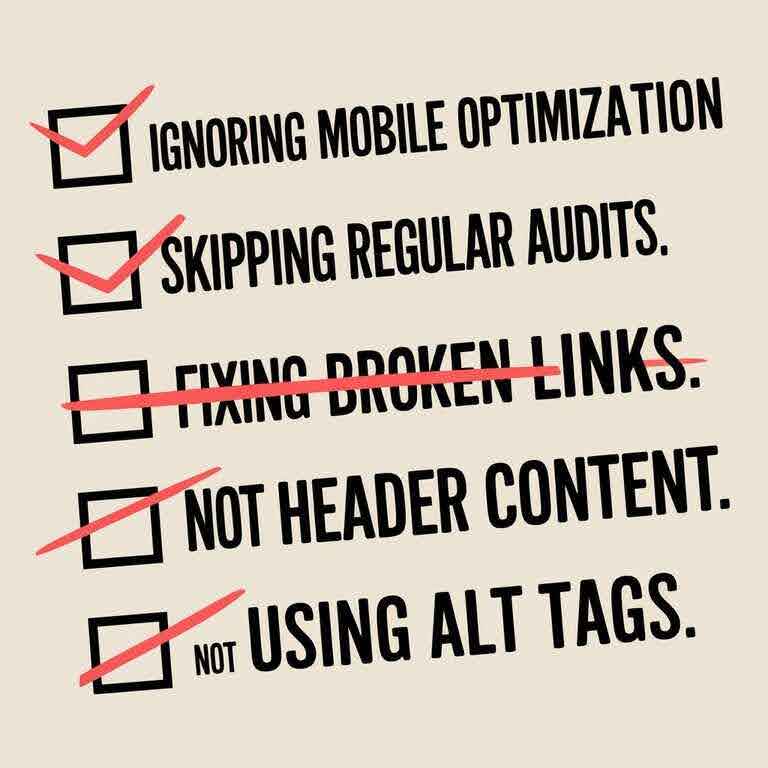
Common Mistakes to Avoid
Mistakes in implementing automated SEO audits can help progress or save resources. Knowing what to watch out for will save you time and effort.
Ignoring Recommendations
Running audits without following up on the findings is a missed opportunity.
- Why it happens: Reports can feel overwhelming or too technical.
- Solution: Break tasks into manageable steps and delegate responsibilities.
Relying Solely on One Tool
No single tool covers everything. Each has strengths and weaknesses.
- Why it’s a problem: You might miss issues outside the tool’s scope.
- Solution: Use a combination of tools to get a complete picture of your site’s SEO health.
Overlooking Mobile Optimization
Many audits default to desktop-focused analysis, leaving mobile issues unchecked.
- Why it matters: Mobile-first indexing means Google prioritizes mobile performance.
- Solution: Ensure your audits include mobile-specific insights like speed and usability.
Example Checklist: Mobile-Specific SEO
- Check mobile load time using PageSpeed Insights.
- Review font sizes and touch target spacing.
- Ensure mobile-friendly navigation and design.
Over-Fixing Issues
Sometimes, tools flag issues that need to be more critical or relevant to your goals.
- Example: Removing keywords that appear too often when they naturally fit the context.
- Solution: Use your judgment and prioritize changes based on your SEO strategy.
Future Trends in Automated SEO Audits
The SEO landscape is always evolving. Automated audits are no exception. Let’s explore the trends shaping their future and how they can benefit you.
Artificial Intelligence and Machine Learning
AI is already transforming how automated audits operate. These technologies make tools smarter and more efficient.
- Improved analysis: AI can identify patterns and trends that might not be obvious.
- Customized recommendations: Machine learning adapts suggestions based on your industry and past performance.
Examples of AI Enhancements
Feature | Current Capability | Future Potential |
Keyword analysis | Suggest keywords based on volume | Predict keywords based on future search trends |
Content optimization | Analyze readability and structure | Generate fully optimized content drafts |
Competitor analysis | Compare basic metrics | Anticipate competitor strategies using AI |
Increased Focus on User Intent
Search engines are prioritizing user intent more than ever. Automated audits are expected to integrate this factor into their analyses.
- Dynamic recommendations: Tools will suggest changes based on what users are likely to search for.
- Behavioral data: Future tools might analyze user behavior on your site and adjust SEO strategies accordingly.
Enhanced Integration with Other Tools
Expect automated audit tools to become more interconnected with the platforms you already use.
- Marketing platforms: Integration with CRMs like HubSpot or email marketing tools for holistic campaign management.
- Analytics software: Deeper connections with Google Analytics or Adobe Analytics for richer data insights.
- Content management systems: Seamless updates are made directly on platforms like WordPress or Shopify.
Breaking It All Down
Automated SEO audits are an indispensable tool in today’s digital world. They save time, uncover critical issues, and keep your site optimized.
However powerful they are, they work best when paired with human insight. By understanding their capabilities and limitations, you can use them to drive meaningful results.
As technology evolves, these tools will only become more advanced. Embracing their potential now ensures you’ll stay ahead of the curve in the ever-changing world of SEO.
Ready to elevate your website’s performance? Start integrating automated audits into your workflow today.
Frequently Asked Questions
What is the difference between automated and manual SEO audits?
Automated SEO audits rely on tools to analyze your site quickly and efficiently. They cover a wide range of technical and content-related issues. Manual audits, on the other hand, involve a human expert reviewing the site for nuanced issues that tools may miss, such as context-specific recommendations or advanced competitor analysis.
Can small businesses benefit from automated SEO audits?
Absolutely. Small businesses often need more resources for extensive manual audits. Automated tools provide affordable, efficient insights to improve site performance and attract more traffic.
Do automated SEO audits work for non-English websites?
Many tools can audit non-English sites. However, the quality of recommendations may vary depending on the tool’s language support. If your website serves non-English audiences, look for tools that specialize in multilingual SEO.
How long does it take to complete an automated SEO audit?
Most automated audits can deliver a report within minutes to a few hours, depending on the size and complexity of your site. Larger websites with thousands of pages may take longer to process.
Are automated SEO audits suitable for eCommerce websites?
Yes, automated audits are beneficial for eCommerce sites. They can help identify duplicate content, broken product links, slow-loading pages, and other issues impacting user experience and sales.
What kind of training is needed to use automated SEO tools?
Many automated SEO tools are user-friendly and don’t require extensive training. However, understanding basic SEO principles can help you interpret the results more effectively and prioritize actions.
Can automated audits replace an SEO professional?
No, automated audits are a complement to human expertise. While they are great for identifying issues, an SEO professional can interpret the findings, prioritize tasks, and develop a customized strategy to achieve your goals.
How do I choose the best automated SEO audit tool for my needs?
Consider factors like the size of your website, your budget, and the features you need. Tools like SEMrush, Ahrefs, and Screaming Frog offer different capabilities, so aligning the tool with your specific requirements is essential.
Do automated SEO audits include recommendations for local SEO?
Some tools provide local SEO insights, such as suggestions for optimizing Google My Business profiles, local keywords, and location-specific backlinks. Check the feature list of the tool you’re considering to ensure it supports local SEO needs.
How do automated SEO audits handle competitor analysis?
Many tools include basic competitor analysis features. These typically involve comparing your website’s performance with competitors’ in keyword rankings, backlink profiles, and site structure. You may need to supplement with dedicated competitor analysis tools for more detailed insights.
What’s the cost of using automated SEO audit tools?
Costs vary widely, ranging from free tools like Google Search Console to premium options like SEMrush or Ahrefs, which can cost hundreds of dollars monthly. Some tools also offer pay-as-you-go options, making them flexible for different budgets.
How do automated SEO audits handle mobile-specific issues?
Most modern tools include mobile auditing in their analysis. They check for issues like mobile load speed, responsive design, font size, and navigation usability, ensuring your site performs well on mobile devices.
Can automated audits identify content gaps?
Some tools can identify content gaps by comparing your site’s keyword usage and content against competitors. They can suggest new topics or areas to expand on to capture more traffic.
Are there risks involved in using automated SEO audits?
The primary risk is over-relying on the tool’s recommendations without understanding your unique needs. Some flagged issues may not significantly impact your SEO, while others require nuanced fixes not suggested by the tool.
Glossary
Algorithm: A set of rules or calculations used by search engines to rank websites in search results. Algorithms consider factors like keywords, backlinks, and user experience.
Alt Text: A description added to images on a webpage, used by search engines and screen readers to understand the content of the image.
Backlink: A link from another website that points to your site. Backlinks are a critical factor in search engine rankings, as they indicate credibility and authority.
Broken Link: A hyperlink that no longer leads to its intended destination, resulting in a “404 Not Found” error. These can negatively impact user experience and SEO performance.
Content Gap: Areas or topics that are not covered by your website but are relevant to your target audience or competitors’ websites.
Crawler: Also known as a spider or bot, this is a program used by search engines to scan and index website content for ranking purposes.
Duplicate Content: Blocks of text or pages that are identical or very similar, either within a website or across different websites. This can lead to search engine penalties.
Keyword: A word or phrase that users type into search engines when looking for information. Keywords are central to SEO strategies for driving targeted traffic.
Meta Description: A short summary of a webpage’s content, displayed in search engine results. It helps users decide whether to click on a link.
Mobile-First Indexing: A process where search engines prioritize the mobile version of a website when determining rankings, reflecting the rise of mobile usage.
On-Page SEO: Optimization techniques applied directly to a website, including content, meta tags, headings, and internal links.
Page Speed: The time it takes for a webpage to load. Faster page speeds improve user experience and SEO rankings.
Redirect: A method of forwarding one URL to another. Commonly used when a webpage is moved or deleted to ensure users and search engines land on the correct page.
Responsive Design: A design approach where a website adjusts its layout and content to fit different screen sizes and devices, improving usability on mobile devices.
Schema Markup: Code added to a webpage to help search engines understand its content and context better, often resulting in rich snippets in search results.
SEO (Search Engine Optimization): The practice of optimizing a website to improve its visibility and ranking on search engines.
Technical SEO: The process of optimizing the infrastructure of a website to improve search engine crawling, indexing, and user experience.
Thin Content: Pages with minimal or no useful content, which provide little value to users and can hurt SEO rankings.
Title Tag: An HTML element that specifies the title of a webpage. It is displayed in search engine results and browser tabs.
User Intent: The goal or purpose behind a user’s search query. Understanding user intent helps create content that meets their needs effectively.
XML Sitemap: A file that lists all the pages of a website, helping search engines discover and index content more efficiently.
Offsite Resources for You
- Google Search Central – Google’s official resource for web admins provides detailed guides and tools for improving your site’s SEO.
- Moz – A leading SEO software company offers free tools, resources, and articles to help you understand and improve your SEO strategy.
- Ahrefs – A popular SEO toolset that includes in-depth guides, tutorials, and industry insights to enhance your website performance.
- SEMrush – A comprehensive platform for SEO, PPC, and content marketing, offering valuable blog articles and tools for site audits.
- HubSpot – Provides a wealth of resources on inbound marketing, SEO, and website optimization to help grow your online presence.
- Neil Patel – Neil Patel’s site offers free tools and extensive guides on SEO, including how to conduct audits and improve rankings.
- Screaming Frog – A leading site audit tool with extensive documentation and blog posts on technical SEO and website optimization.
These resources offer a mix of tools, tutorials, and insights to expand your knowledge and improve your SEO efforts.

What’s Next for You?
A quick reminder for small business owners: The SEO tips provided on this page were shared by our co-founder, Matt LaClear. Since 2009, Matt has worked on over 13,277 SEO campaigns for clients, making him an expert in optimizing websites for better performance and visibility.
Don’t miss out on his special offer — a free custom SEO strategy call! Take advantage of this opportunity to get personalized advice tailored to your business and improve your website’s SEO.

