An FAQ page is one of the most critical components of a website. It answers your visitors’ questions and helps them navigate your offerings. But did you know an optimized FAQ page can boost your SEO?
When your FAQ page is well-structured and answers relevant questions, users can find information quickly, which improves their experience on your site. Additionally, search engines can easily index an optimized FAQ page, helping it rank higher in search results.
FAQ optimization isn’t just about providing answers. It’s about delivering them in a way that enhances the overall user experience while making your website more discoverable.

Benefits of Optimized FAQ Pages for Businesses
An optimized FAQ page brings several benefits to the table:
- Improved User Engagement: Visitors spend less time searching for answers, which can lead to more extended site visits.
- Better Conversion Rates: Clear answers to common questions can guide users to take action, whether signing up, purchasing or contacting you.
- Increased Organic Traffic: Search engines reward well-structured, relevant FAQ pages with better visibility.
- Cost Efficiency: It reduces customer support inquiries, as people can get the answers they need without contacting you.
Key Elements that Make an FAQ Page Effective
To make your FAQ page genuinely effective, focus on these elements:
- Clear and Concise Answers: Keep your responses to the point. Avoid jargon or overly technical language.
- Logical Organization: Group related questions together. Consider using collapsible sections for easy navigation.
- Searchability: Ensure users can search for questions within the FAQ page itself.
- Visuals and Examples: Include images, videos, or links when necessary to clarify complex concepts.
How AI Enhances FAQ Page Optimization
AI’s Role in Automating FAQ Generation
Artificial Intelligence can automate much of the FAQ page creation process. Instead of manually compiling a list of questions and answers, AI tools can analyze customer interactions, search queries, and user feedback to generate a list of relevant FAQs.
This saves time and ensures that your FAQ page is aligned with real-time user needs. As AI scans trends and data, it can continuously adjust the FAQ content to stay up-to-date with changing queries.
Personalization and Content Relevance Through AI
AI isn’t just about automation—it’s also about personalization. By analyzing user behavior, AI can provide tailored FAQ content to different segments of your audience. For instance:
- Returning Visitors: Show them FAQs based on their previous interactions with your site.
- New Visitors: Highlight general FAQs that address common concerns for first-time users.
- Geographically Relevant FAQs: AI can deliver region-specific answers based on the user’s location.
This level of personalization improves user experience and makes your FAQ page more responsive to individual needs.
Continuous Learning and Updates for Better Answers
AI can learn over time. It observes patterns in user behavior, such as which questions get the most clicks or which answers are not helpful. With this feedback, AI can continually improve the FAQ content. This means the FAQ page evolves with your audience’s needs, providing more accurate and relevant answers.
Best Practices for FAQ Optimization
Organizing FAQs for Easy Navigation
An effective FAQ page isn’t just about answering questions; it’s about answering them in a way that’s easy for users to find. Organizing your FAQ section properly is crucial for a smooth experience.
Here are some strategies for organizing FAQs:
- Categorize Questions: Group similar questions together. For example, separate billing-related questions from product usage questions. This helps users quickly find what they need.
- Use Collapsible Sections: If you have any questions, use collapsible sections to keep the page clean and easy to navigate.
- Search Functionality: Include a search bar at the top of your FAQ page so users can quickly type in specific queries and find answers.
By implementing these strategies, users will spend less time searching and more time engaging with your content.
Clear, Concise, and Direct Answers
Your answers should be easy to read and understand. Nobody wants to wade through a wall of text to find a simple answer. Keep your responses brief but comprehensive.
- Be Direct: Get to the point right away. For example, answer the question instead of explaining it in a long paragraph.
- Use Bullets or Lists: Break your answers into easy-to-read points or lists when appropriate.
- Keep It Simple: Avoid unnecessary jargon or overly technical language. Speak in a way that anyone can understand.
Clear and concise answers will help users find exactly what they’re looking for and keep them on your page longer.
Using Schema Markup for Better Search Visibility
You can use schema markup to make your FAQ page even more effective. This is a special type of code that you add to your FAQ page to help search engines understand the content better.
By adding FAQ schema, your questions and answers can appear directly in search engine results, like in a rich snippet. This not only helps users find the information faster but can also boost your rankings.
Here’s how schema markup works for FAQs:
- Improved Search Visibility: Search engines will display your FAQs directly in search results, making it easier for users to find your page.
- Enhanced Click-Through Rates: Rich snippets with FAQs often lead to higher click-through rates because they immediately show users the answers they’re looking for.
If you’re unfamiliar with adding schema markup, you can use tools like Google’s Structured Data Markup Helper to guide you.
Regularly Updating FAQs to Reflect New Questions
Your FAQ page should be a living, breathing document. As your business evolves, so do your customers’ needs. You may notice new questions arising, or old answers might need updating.
AI tools can help by automatically detecting emerging trends or recurring questions. However, reviewing your FAQ page regularly and adding new answers as needed is essential. Keep the content fresh and relevant.
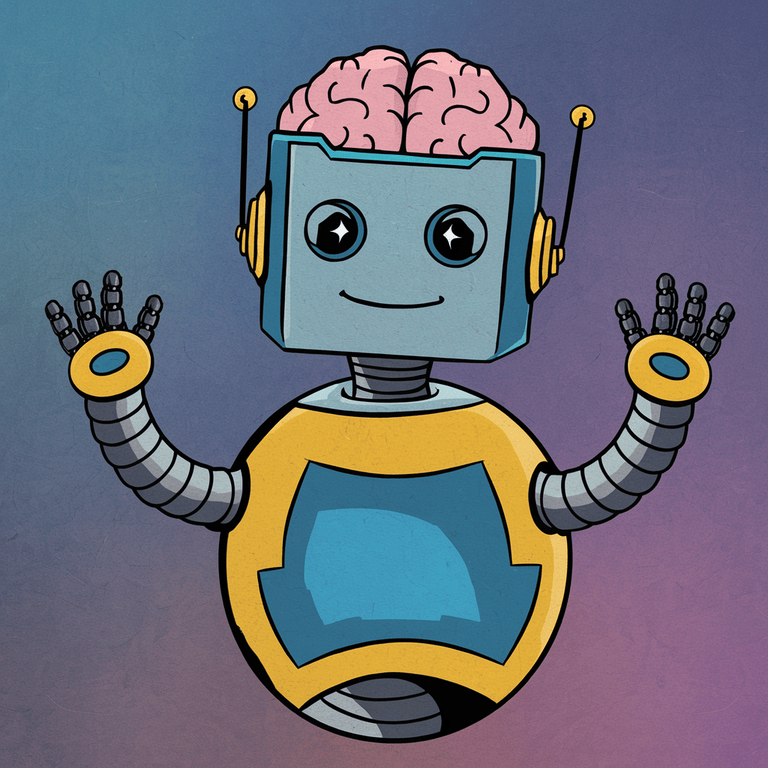
Leveraging AI for SEO in FAQ Optimization
Integrating AI-Generated FAQs for Better Keyword Targeting
AI can help optimize your FAQ page for SEO by identifying the best keywords for your target audience. By analyzing search queries, AI can suggest questions and answers that align with the keywords people are searching for.
This approach helps you:
- Target Long-Tail Keywords: AI can spot long-tail keywords relevant to your business but not immediately apparent.
- Expand Keyword Coverage: AI can recommend questions that cover a broader range of topics, increasing the chances that users find your page through organic search.
By focusing on relevant, high-volume keywords, your FAQ page can attract more traffic and rank higher in search engine results.
Using AI to Analyze Search Trends and Adjust FAQs Accordingly
AI tools can help you stay on top of evolving search trends. For example, if a particular topic or question becomes increasingly popular, AI can suggest that you add it to your FAQ page.
This real-time adaptability allows you to:
- Stay Ahead of Trends: Keep your FAQ page current by adding new questions based on emerging trends.
- Improve Relevance: Ensure your content aligns with what users are currently searching for. This will increase the likelihood that your FAQ page will rank higher.
AI can process vast amounts of search data, giving you valuable insights into what your customers seek.
AI Tools for Optimizing Content and Readability
AI doesn’t just help with generating questions—it also helps optimize the quality of your answers. Tools like AI-based content analyzers can assess the readability and tone of your FAQ answers to ensure they’re engaging and easy to digest.
These tools can:
- Improve Readability: AI can analyze your content and suggest changes to improve clarity and flow, ensuring your answers are simple and user-friendly.
- Adjust Tone: Depending on your audience, AI can help adjust the tone of your responses, whether you want them to be formal, friendly, or professional.
- Highlight Key Information: AI can help emphasize important information so users don’t miss critical details.
Using AI to optimize content quality, your FAQ page becomes more than just a list of questions and answers—it becomes a valuable resource for your visitors.
Measuring the Impact of FAQ Optimization
Key Metrics to Track FAQ Performance (CTR, Bounce Rate, etc.)
Once your FAQ page is optimized, tracking its performance is essential to ensure it delivers results. Measuring the impact helps you understand what’s working and where to improve.
Here are some essential metrics to monitor:
- Click-Through Rate (CTR): This measures how often users click on your FAQ page from search engine results. A higher CTR indicates that your FAQ page is relevant and compelling in search results.
- Bounce Rate: This metric shows how many visitors leave your FAQ page without interacting further. A high bounce rate may suggest users aren’t finding the necessary answers.
- Time on Page: This indicates how long users stay on your FAQ page. The longer time typically means visitors engage with the content and find answers.
- Conversion Rate: Track how often users take the desired action after visiting your FAQ page, such as signing up for a service or purchasing. If your FAQ page is helping to drive conversions, it’s performing well.
- Search Queries: Analyze the specific terms users search for on your FAQ page. This can give you insights into what additional questions to include or which areas of the page need optimization.
Tracking these metrics ensures you’re making data-driven decisions and continuously improving your FAQ page.
Using AI to Gather Insights and Make Data-Driven Improvements
AI can also assist in tracking and analyzing your FAQ page’s performance. AI-driven analytics tools can provide deeper insights into how users interact with your FAQ page. These tools can:
- Identify Common User Issues: AI can highlight which FAQs are being clicked on the most, indicating that users are looking for answers on those topics. It can also identify gaps in the FAQs where users may not find the information they need.
- Track User Behavior: By analyzing heatmaps, session recordings, and click patterns, AI can show where users spend the most time and which questions they find most engaging.
- Recommend Adjustments: Based on data analysis, AI can suggest updates to the FAQ content, whether adding new questions or improving how answers are presented.
AI tools make it easier to optimize your FAQ page by offering actionable insights and recommendations.
Tools to Monitor FAQ Page Effectiveness
There are several tools available to help you monitor and improve the effectiveness of your FAQ page:
- Google Analytics: A powerful tool for tracking website metrics like CTR, bounce rate, and time on page. You can set specific goals to measure how users interact with your FAQ page.
- Hotjar: Offers heat maps, session recordings, and surveys to better understand how users interact with your FAQ page.
- Answer the Public: Helps identify popular search queries related to your business. This can give you ideas for adding or optimizing questions on your FAQ page.
- Ahrefs or SEMrush: These SEO tools can track keyword performance and help you understand how your FAQ page ranks in search engines.
By leveraging these tools, you can better understand your FAQ page’s performance and make informed decisions about improvements.
Breaking It All Down
As technology continues to advance, the role of AI in FAQ page optimization will only grow. In the future, AI will become even more sophisticated at identifying emerging trends, creating hyper-relevant content, and personalizing FAQ pages based on real-time user behavior.
We may see AI-powered FAQ pages that adapt not just to individual users, but to entire industries, offering answers that are highly targeted and dynamic. The ability to create and maintain a fully optimized FAQ page with minimal human intervention will become even more efficient and effective.
Preparing for Future Trends in FAQ Optimization
To stay ahead of the curve, businesses should continue to embrace AI tools and stay updated on the latest SEO trends. Some key trends to look out for include:
- Voice Search: As voice search becomes more popular, FAQs will need to adapt to natural language queries. AI will help generate FAQs that align with conversational tones.
- Chatbots and Interactive FAQs: We may see AI-driven chatbots integrated with FAQ pages, offering real-time responses to user queries.
- Automated Content Generation: AI will be able to create FAQs on the fly, adjusting to changes in user preferences and search trends in real-time.
By staying adaptable and ready to adopt these innovations, businesses can ensure their FAQ pages remain relevant and helpful to their audiences.
Frequently Asked Questions
FAQ optimization involves improving the structure and content of your FAQ page to enhance user experience and boost SEO. An optimized FAQ page provides clear, concise answers to common questions, making it easier for users to find information quickly. It also helps your website rank better in search engines, driving more organic traffic to your site.
AI helps in automating the generation of FAQs based on user behavior, search queries, and feedback. It personalizes content to deliver more relevant answers for different user segments, and continuously updates FAQs based on emerging trends. AI tools also analyze user engagement and suggest improvements to optimize content quality.
To organize your FAQ page effectively, group similar questions into categories, use collapsible sections for easier navigation, and add a search bar to help users find answers quickly. Make sure the most commonly asked questions are easily accessible and well-defined.
Keep your answers brief and to the point. Avoid jargon and technical terms that might confuse your audience. Use bullet points or lists to break down complex information and ensure readability. Focus on providing direct solutions to users’ concerns.
Schema markup is a type of structured data that helps search engines understand the content on your FAQ page. By adding FAQ schema to your page, you can improve its visibility in search engine results and increase the likelihood of your questions and answers appearing as rich snippets, which can drive more traffic to your site.
It’s important to update your FAQ page regularly, especially as your business evolves and new questions arise. Keep an eye on emerging trends, customer feedback, and common queries to ensure your FAQ page remains relevant and helpful.
You can use tools like Google Analytics to track metrics such as CTR, bounce rate, and time on page. Hotjar offers heatmaps and session recordings to see how users interact with your FAQ page. Other SEO tools like Ahrefs and SEMrush can help you track keyword performance and search rankings.
AI can analyze search data and identify emerging trends or frequently asked questions. By doing so, it ensures that your FAQ page is always aligned with what users are currently searching for, which improves relevance and SEO performance.
Yes, AI tools can analyze your FAQ answers and recommend changes to improve readability, clarity, and tone. These tools help ensure that your content is easy to understand and tailored to the needs of your target audience.
To make your FAQ page more interactive, you could integrate AI-powered chatbots that provide instant answers to users. You can also use features like dropdown menus or collapsible panels to allow users to engage with content in a more dynamic way.
Offsite Resources For You
Moz – A leading resource for SEO insights, including guides on optimizing content and improving search engine rankings.
Ahrefs – A comprehensive tool for SEO analysis, offering tutorials on improving website performance, including FAQ page optimization.
SEMrush – An all-in-one digital marketing platform with resources on keyword research, content optimization, and site audits.
Google Search Central – Offers in-depth guides from Google on SEO best practices, including how to use structured data and schema markup for FAQ pages.
HubSpot – A platform focused on inbound marketing with resources for optimizing content, user experience, and SEO, including FAQs.
Neil Patel – A popular SEO expert who provides helpful articles and tools for improving search rankings and enhancing website content.
Yoast – Specializes in SEO plugins for WordPress but also offers educational content on optimizing content, including FAQ pages, for better user engagement.
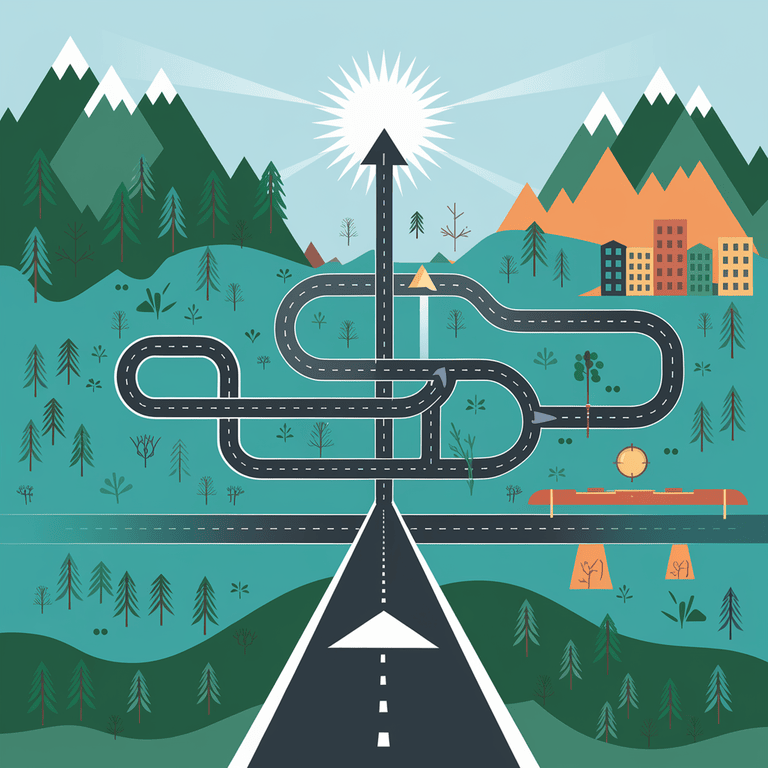
What's Next?
A Quick Reminder to All Small Business Owners: The SEO tips on this page were provided by our co-founder, Matt LaClear. With over 13,277 SEO campaigns under his belt since 2009, Matt brings a wealth of experience and proven strategies to help your business succeed online.
Don’t miss out on his special offer – take advantage of a free custom SEO strategy call. This is a great opportunity to get personalized insights and actionable steps for improving your SEO and growing your business. Reach out today and see how Matt’s expertise can make a difference for you!

